
X
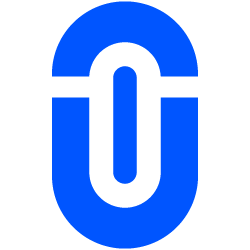
Unidy and WooCommerce Integration
WooCommerce is a customizable, open-source ecommerce platform built on WordPress. Get started now.
Introduction
Integrate Unidy with WooCommerce to create a seamless and efficient e-commerce experience. This integration enables you to collect, connect, and convert zero-party data, enhancing your user engagement and driving higher conversions.
Use Case Scenarios
Scenario 1: Seamless User Login
Problem: Users face friction during the login process, leading to cart abandonment. Solution: The integration provides a single sign-on (SSO) experience where users can log in to your WooCommerce store using their Unidy credentials. Benefits:
- Streamlined login process
- Reduced cart abandonment
- Improved user satisfaction
Scenario 2: Efficient User Registration
Problem: New users find the registration process cumbersome. Solution: New users can register on your WooCommerce store through Unidy’s registration system. Benefits:
- Simplified registration
- Increased registration rates
- Enhanced user data collection
Scenario 3: Enhanced User Data Management
Problem: Managing user data across platforms can be challenging. Solution: With the integration, any changes in user data are synchronized between WooCommerce and Unidy. Benefits:
- Consistent and up-to-date user information
- Improved data accuracy
- Better customer insights
Key Features
Single Sign-On (SSO)
Users can log in to WooCommerce using their Unidy credentials, ensuring a smooth and secure authentication process.
1-Click Checkout
Streamline the checkout process, allowing users to complete purchases quickly and effortlessly, leading to higher conversion rates.
Central User Data Cockpit
Manage all user data and consents from a single interface, ensuring compliance and efficient data handling.
Benefits
For Users
- Ease of Access: Users can effortlessly log in and register.
- Personalized Experience: Enhanced user data enables more personalized interactions.
For Businesses
- Increased Engagement: Streamlined processes lead to higher user engagement and satisfaction.
- Better Data Insights: Consistent and accurate user data provides valuable insights for business decisions.
- Higher Conversions: Simplified checkout processes lead to increased sales.
Technical Details
Setup Instructions
- Install Unidy Plugin: Download and install the Unidy plugin on your WooCommerce store.
- Configure API Settings: Set up API keys and endpoints to enable data exchange between Unidy and WooCommerce.
- Test Integration: Ensure the integration is working correctly by performing test logins, registrations, and checkouts.
Requirements
- A WooCommerce store
- Unidy account with API access
APIs and Endpoints
- Login API: Facilitates user login from WooCommerce using Unidy credentials.
- Registration API: Allows new users to register on WooCommerce via Unidy.
- Data Sync API: Ensures that any changes in user data are synchronized between WooCommerce and Unidy.
Success Stories
Case Study 1: Company A
Overview: Company A integrated Unidy with their WooCommerce store, resulting in a 50% increase in user logins and a 30% boost in sales. Outcome: The streamlined login and checkout process significantly improved user experience and conversion rates.
Case Study 2: Company B
Overview: Company B saw a 40% reduction in cart abandonment rates after integrating Unidy with WooCommerce. Outcome: Simplified user registration and login processes led to higher customer retention and satisfaction.
Contact Us
Have questions or need assistance? Contact our support team for help.
