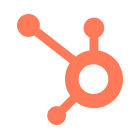
X
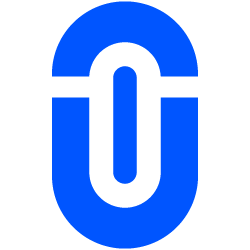
Unidy and HubSpot Integration
Integrate Unidy with HubSpot to enhance your CRM and marketing capabilities. This integration allows you to seamlessly implement Single Sign-On (SSO) and provides a highly customizable, bidirectional sync of user and subscription data. Benefit from HubSpot’s powerful CRM tools combined with Unidy’s secure and efficient identity management system.
Use Case Scenarios
Scenario 1: Streamlined Customer Management
Problem: Managing customer data across platforms can be complex and time-consuming.
Solution: The integration provides a Single Sign-On (SSO) experience where users can log in to your platform using their Unidy credentials, with user data synced to HubSpot as contact objects.
Benefits:
- Smooth login process
- Consistent customer data across platforms
- Improved user satisfaction
Scenario 2: Enhanced Subscription Management
Problem: Tracking and managing subscriptions manually can lead to errors and inefficiencies.
Solution: Unidy subscriptions are synced to HubSpot as deal objects, ensuring accurate and up-to-date subscription information.
Benefits:
- Automated subscription management
- Enhanced marketing data
- Improved operational efficiency
Scenario 3: Improved Marketing and Sales Insights
Problem: Disconnected systems can hinder the ability to gain comprehensive insights into customer behavior and sales performance.
Solution: The bidirectional sync between Unidy and HubSpot provides enriched data for better marketing and sales decisions.
Benefits:
- Better data accuracy and completeness
- Enhanced customer insights
- More effective marketing and sales strategies
Key Features
Single Sign-On (SSO)
Users can log in to your platform using their Unidy credentials, ensuring a seamless and secure authentication process. This feature is particularly useful for platforms that require user authentication.
Bidirectional Sync of User and Subscription Data
Unidy provides a highly customizable sync of user and subscription data with HubSpot. Configuration for the sync is handled by Unidy, based on the specific data you wish to sync between the platforms.
Central User Data Cockpit
Manage all user data and consents from a single interface, ensuring compliance and efficient data handling. Perfect for platforms that need to manage customer profiles and preferences effectively.
Enhanced Security
Utilize Unidy’s robust security protocols to protect user data and ensure secure login processes, reducing the risk of data breaches and unauthorized access.
Benefits
For Users
- Ease of Access: Users can effortlessly log in and manage their accounts using the same credentials across different platforms.
- Improved Experience: A seamless login and data management process enhances the overall user experience.
For Businesses
- Increased Engagement: Streamlined login and data management processes lead to higher user engagement and satisfaction.
- Better Data Insights: Consistent and accurate user data provides valuable insights for business decisions.
- Enhanced Security: Improved security protocols protect user data and reduce the risk of breaches.
Technical Details
Setup Instructions
- Install Unidy Plugin: Download and install the Unidy plugin on your platform.
- Configure API Settings: Set up API keys and endpoints to enable data exchange between Unidy and HubSpot.
- Specify Data Sync Preferences: Provide Unidy with the details of which data you wish to sync between the platforms.
- Test Integration: Ensure the integration is working correctly by performing test logins, registrations, and data sync operations.
Requirements
- A HubSpot account
- Unidy account with API access
- Application connected to Unidy with a working OIDC login
APIs and Endpoints
- Login API: Facilitates user login using Unidy credentials.
- Registration API: Allows new users to register via Unidy.
- Data Sync API: Ensures that any changes in user and subscription data are synchronized between HubSpot and Unidy.
Subscription Sync to HubSpot
When a Subscription is created, updated, or deleted in Unidy, the respective Deal object in HubSpot will be either created, updated, or archived, depending on sync configuration. The subscription sync only works from Unidy to HubSpot. For syncing the other way around, you can make use of Unidy's Custom Workflow Actions.
Contact Us
Have questions or need assistance? Contact our support team for help.