
X
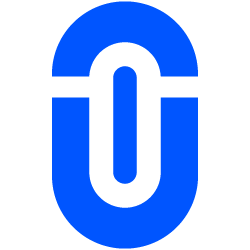
Unidy and easyVerein Integration
Integrate Unidy with easyVerein to enhance your membership management capabilities. This integration allows you to seamlessly implement Single Sign-On (SSO) and provides a highly customizable, secure method for handling user and membership data. Benefit from easyVerein’s powerful membership management tools combined with Unidy’s secure and efficient identity management system.
Use Case Scenarios
Scenario 1: Streamlined Membership Access
Problem: Members face difficulties during the login process, leading to reduced engagement.
Solution: The integration provides a Single Sign-On (SSO) experience where members can log in to your easyVerein platform using their Unidy credentials.
Benefits:
- Smooth login process
- Increased member engagement
- Improved user satisfaction
Scenario 2: Simplified Membership Registration
Problem: New members find the registration process cumbersome.
Solution: New members can register on your easyVerein platform through Unidy’s registration system, using the same credentials across multiple platforms.
Benefits:
- Simplified registration
- Increased membership rates
- Enhanced user data collection
Scenario 3: Enhanced User Data Management
Problem: Managing user data and consents across platforms can be challenging.
Solution: With the integration, any changes in user data are synchronized between easyVerein and Unidy, ensuring compliance and accuracy.
Benefits:
- Consistent and up-to-date user information
- Improved data accuracy and compliance
- Better member insights and personalized communication
Key Features
Single Sign-On (SSO)
Users can log in to easyVerein using their Unidy credentials, ensuring a seamless and secure authentication process. This feature is particularly useful for membership management platforms that require user authentication.
Bidirectional Sync of User and Membership Data
Unidy provides a highly customizable sync of user and membership data with easyVerein. Configuration for the sync is handled by Unidy, based on the specific data you wish to sync between the platforms.
Central User Data Cockpit
Manage all user data and consents from a single interface, ensuring compliance and efficient data handling. Perfect for platforms that need to manage member profiles and preferences effectively.
Enhanced Security
Utilize Unidy’s robust security protocols to protect user data and ensure secure login processes, reducing the risk of data breaches and unauthorized access.
Benefits
For Users
- Ease of Access: Users can effortlessly log in and manage their memberships using the same credentials across different platforms.
- Improved Experience: A seamless login and membership management process enhances the overall user experience.
For Organizations
- Increased Engagement: Streamlined login and membership management processes lead to higher member engagement and satisfaction.
- Better Data Insights: Consistent and accurate user data provides valuable insights for organizational decisions.
- Enhanced Security: Improved security protocols protect user data and reduce the risk of breaches.
Technical Details
Setup Instructions
- Install Unidy Plugin: Download and install the Unidy plugin on your easyVerein platform.
- Configure API Settings: Set up API keys and endpoints to enable data exchange between Unidy and easyVerein.
- Specify Data Sync Preferences: Provide Unidy with the details of which data you wish to sync between the platforms.
- Test Integration: Ensure the integration is working correctly by performing test logins, registrations, and data sync operations.
Requirements
- An easyVerein account
- Unidy account with API access
- Application connected to Unidy with a working OIDC login
APIs and Endpoints
- Login API: Facilitates user login using Unidy credentials.
- Registration API: Allows new users to register via Unidy.
- Data Sync API: Ensures that any changes in user and membership data are synchronized between easyVerein and Unidy.
Getting the Unidy ID
If your connected application uses the OIDC authorization code flow for signing in Unidy users, you can fetch an ID Token from Unidy using the Authorization Code. The user's Unidy ID is contained in the sub attribute of the ID Token.
Contact Us
Have questions or need assistance? Contact our support team for help.